I’m really excited about the announcement by Phase One earlier this week that they have released a major upgrade to Capture One, the RAW processing software I use. More inside…
I’m not going to regurgitate the press release here – you can read it on Phase One’s website – but here are some of the highlighted features of the Pro version:
- Local adjustments – edit selected areas of images non-destructively;
- Black and white conversion — precisely adjust color channels to create split toning effects when converting to grayscale;
- Keystone correction — reduces or eliminates perspective distortion while maintaining dimension integrity;
- High-quality, simple to use printing options.
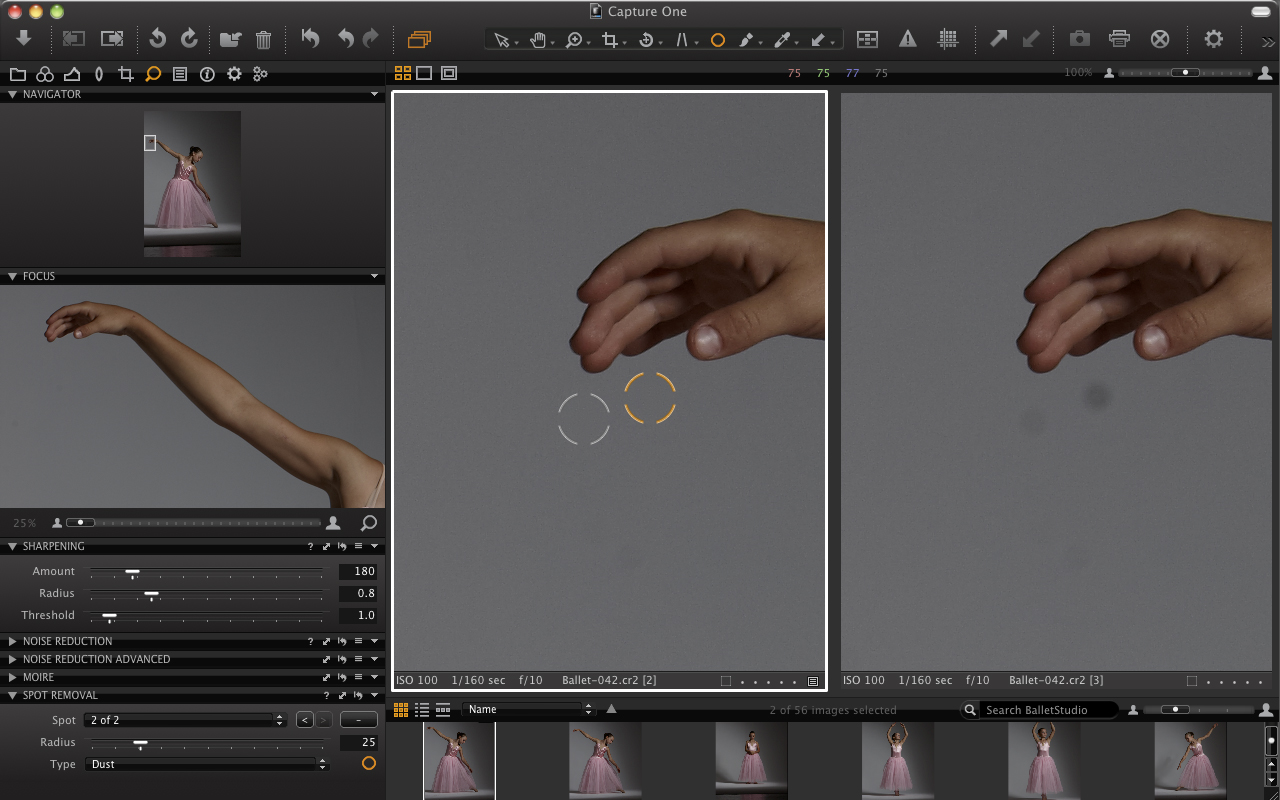
- Enhanced metadata support including XMP sync, Auto Load and a GPS link to Google MapsTM;
- A Loupe tool, which is a powerful magnifier to zoom into an image from 25 to 200 percent;
- Integrated movie import, viewing and handling;
- Search and filter that makes it easy to find, sort and organize images on the fly;
- Advanced, token-based file naming;
- Native 64-bit operation and OpenCL/GPU acceleration for substantially improved performance.
I’m particularly excited by the prospect of non-destructive local editing, which could make for a much more efficient workflow for me. I can’t help getting excited by things like this – it’s a bit sad really, I know. I’m planning to go through the promotional videos on the YouTube channel to assess whether the changes are worth upgrading for me, but I suspect that it end up involving money changing hands…